
QNAP EJ1600
High-performance, dual-controller 6 Gbps SAS RAID expansion enclosure

Sorry, this product is no longer available. Replace by the EJ1600-v2
Overview:
The EJ1600 expansion enclosure is designed for expanding the storage space on a QNAP Enterprise ZFS NAS by connecting multiple expansion enclosures via high-speed mini SAS cables. Featuring a 6 Gbps SAS interface on the chassis, the EJ1600 ensures fast data passthrough from 6 Gbps SAS-enabled Enterprise ZFS NAS. This is especially useful for virtualization applications and large data applications that require high-performance interconnection, such as video surveillance, archiving large data, and TV broadcast storage, to provide businesses with optimized efficiency and maximized ROI. The EJ1600 connects to the Enterprise ZFS NAS via the dual path mini-SAS design to sustain continuous operations even if an external JBOD cable is disconnected.
- Dual-channel (Dual Path) to tolerate single node failure for uninterrupted operations
- Missing Mode protection
- High density, high efficiency and high scalability
- Flexible management with the QES Storage Manager
- Ideal backup storage for the dual-controller Enterprise ZFS NAS
Supported Enterprise ZFS NAS models and the maximum number of applicable expansion enclosures.
| QNAP NAS | ES1640dc |
|---|---|
| RAM of NAS | 32GB / each controller |
| Maximum number of EJ1600 | 7 |
| Maximum number of hard drives | 128 |
| Maximum raw capacity* | 1024 TB |
| Maximum number of RAID groups per storage pool | 128 |
| Maximum storage pool size | 1 PB |
| Maximum number of storage pools per system | 128 |
| Maximum flexible volume size | 1 PB |
| Maximum iSCSI LUN size | 1 PB |
Features:
Dual path design to ensure continuous operations
The EJ1600 and Enterprise ZFS NAS all provide dual-channel (Dual Path) to tolerate single node failure. Even if an external JBOD cable is disconnected due to external damage to the mini-SAS cable, it can still run normally. This is essential for intermachine data protection and capacity scalability for uninterrupted mission-critical enterprise tasks. Simply connect a EJ1600 to an Enterprise ZFS NAS and power it on, the NAS will detect hard drives in the EJ1600 as newly-installed local drives. You can seamlessly expand and manage the NAS capacity by using the powerful QES Storage Manager.
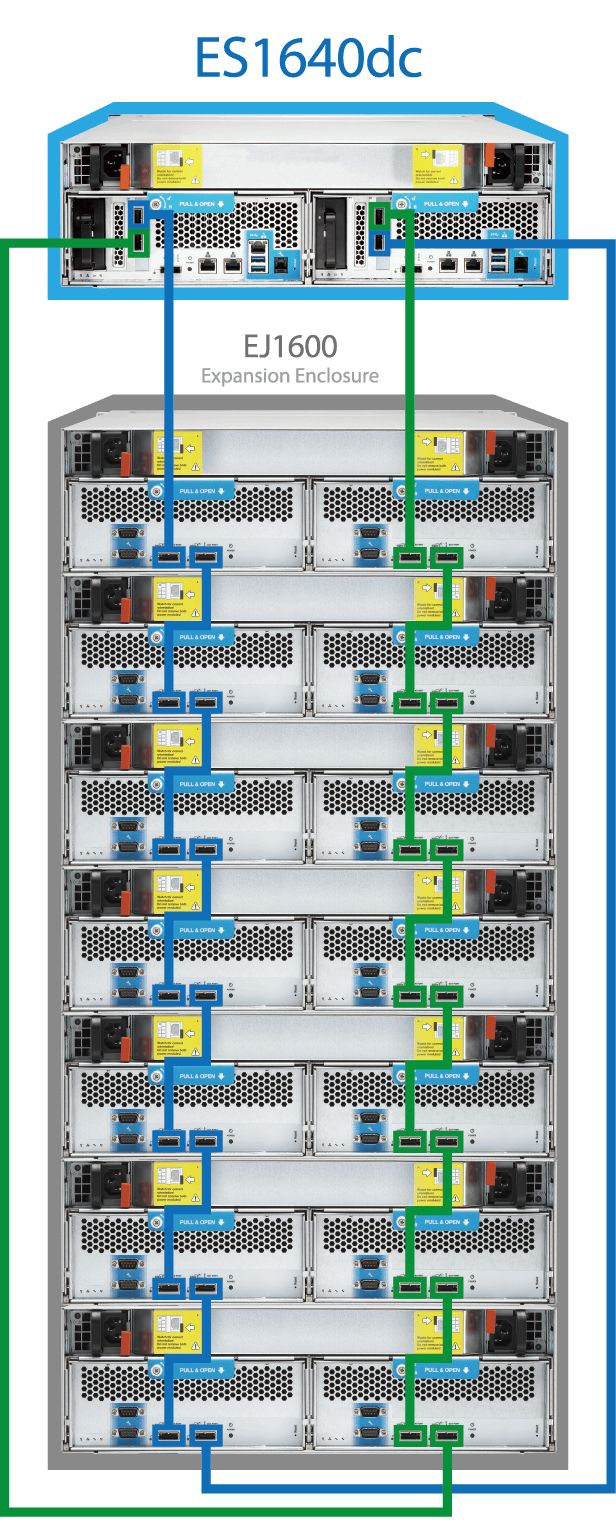
As shown in the above figure, the cabling method used to connect expansion units creates a redundant cross loop configuration. This provides the expansion units with redundant paths to the base Enterprise ZFS NAS. Moreover, system failover protection includes protection of JBOD connection failure to provide an extra layer of protection. With these two protection methods, when one or multiple paths to the EJ1600 disconnect, other expansion units are still able to communicate with the base Enterprise ZFS NAS.
Missing Mode protection
When the disconnection of a RAID expansion enclosure is detected, the Enterprise ZFS NAS blocks IO access to protect data. The system can recover from missing mode to its normal state with the data staying intact.


High density, high efficiency and highly scalable
The EJ1600 supports 16 hard drives and 128TB raw capacity in 3U rack space. The EJ1600 has two SAS wide ports (IN and OUT ports) for each controller (with 4 SAS wide ports in total with dual controllers) for host connectivity and daisy-chaining respectively. Each SAS wide port combines four SAS channels, with each supporting 6 Gbps full duplex speed. The solution delivers unprecedented performance of up to 24 Gbps per host connection.
Powerful QES Storage Manager
The QES Storage Manager neatly presents tools and options for managing system storage with an intuitive graphical user interface, which simplifies the process of NAS capacity expansion and EJ1600 management. IT administrators can easily monitor the health of the EJ1600 and the disks within it. When cascading multiple expansion enclosures in a rack, the Locate Disk and Locate Enclosure functions assist IT administrators in quick maintenance.
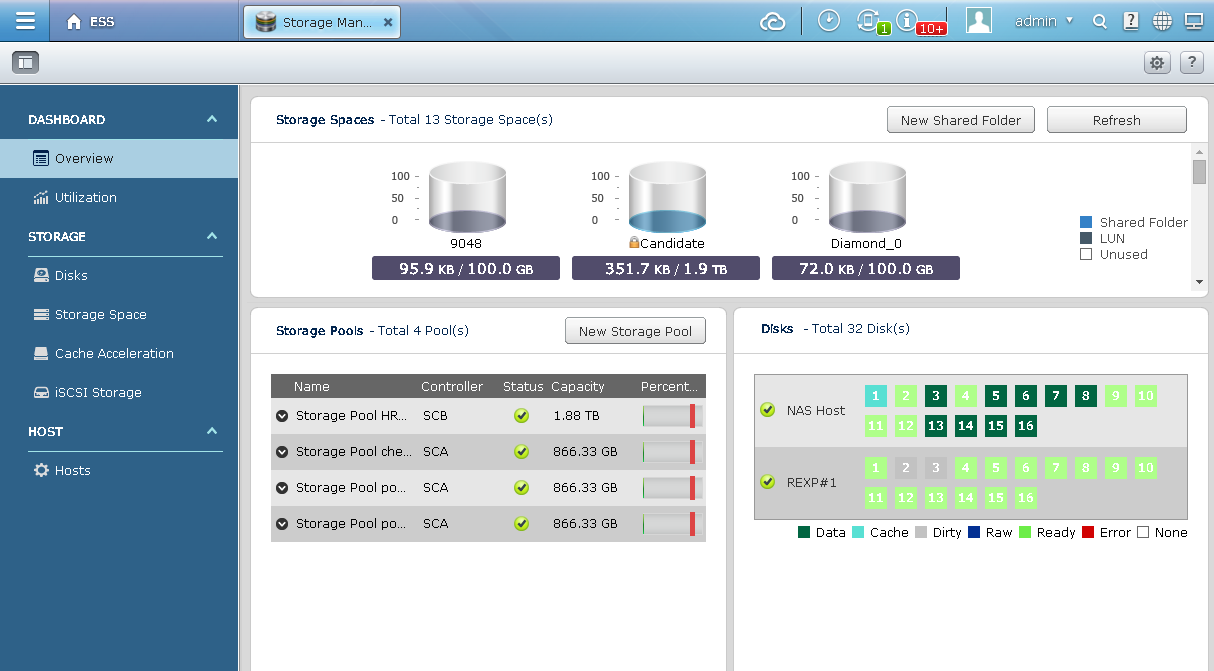
An excellent backup solution for Enterprise ZFS NAS
In addition to expanding an existing volume, IT administrators can use the EJ1600 as a cost-effective external storage to perform speedy and secure backup tasks for an Enterprise ZFS NAS. The QNAP RTRR (Real-Time Remote Replication) or rsync service lets IT administrators back up NAS data to the EJ1600 on a real time or scheduled basis.

Flexible drive type and capacity
The EJ1600 offers high flexibility in hard drive selection. IT administrators can choose enterprise-level SAS HDDs with high performance and high reliability for mission-critical applications, or high-speed SSDs for I/O-intensive operations.
Note: LSISS9252 SAS-to-SATA Interposer is required for SATA SSD.
Specifications:
| Host Interface | Three SAS 6Gb/s 4x wide port (SFF-8088) |
| Hard Drive | 16 x 3.5"/2.5" SAS 6Gbps hard drive, or 2.5" SAS/SATA SSD (LSISS9252 SAS-to-SATA Interposer is required.) |
| LED Indicators | System Power LED (Green): on/off System Status (Green/ Orange): in operation, system errors, low power, degraded RAID mode, memory failure, fan/power supply failure, system/disk temperature too high, storage pool reaching threshold value, system performing take-over, power supply unit unplugged LCD Status Display (Two-digit number): Status of JBOD connection |
| Form Factor | 3U rackmount |
| Dimensions | 618 (D) x 446.2 (W) x 132 (H) (excluding front grips) |
| Weight | Net weight (NAS only): 24.11 kg/ 53.15 lb Gross weight (with packing and accessories): 33.76 kg/ 74.43 lb |
| Temperature | 0- 40˚C |
| Humidity | 5~95% RH non-condensing, wet bulb: 27˚C |
| Power Consumption (In Operation) | 344.19 W |
| Sound Level* | Sound pressure (LpAm): 53.5 dB(A) |
| Power Supply | Redundant/ Hot Swap ATX Power Supply, 450W, 90-240Vac~, 50-60Hz |
| Fan | Hot-swappable fan module (60*60*38mm; 16000RPM/12v/2.8A x 3) |
| Electro-Magnetic Compatibility (EMC) |
|
| SAFETY Standard |
|

Front
- Hard Drive Tray
- Hard Drive LED Indicators
- Power On Button
- System Power LED (Green): on/off
System Status (Green/ Orange): in operation, system errors, low power, degraded RAID mode, memory failure, fan/power supply failure, system/disk temperature too high, storage pool reaching threshold value, system performing take-over, power supply unit unplugged
LCD Status Display (Two-digit number): Status of JBOD connection

Rear
- Password & Network Settings Reset Button
- Power Supply LED (Green/ Orange)
- Power Button
- Mini-SAS Port (SFF-8088) Input
- Mini-SAS Port (SFF-8088) OutPut
- COM Port x2
- Controller Status Light (Green/ Orange)
- Fan Status Light (Green/ Orange)
- Battery Status Light (Green/ Orange)
- High Availability LED (Green/ Orange)
* Testing Environment:
Refer to ISO 7779 ; Maximum HDD loaded ; Bystander Position ; Average data from 1 meter in front of operating NAS Designs and specifications are subject to change without notice.
Software Specifications:
| Expansion Enclosure Management | High Availability Based On Dual Active Controller / Dual Loop |
|---|---|
|
The functions listed below are managed via the QNAP QES operating system.
The disks, RAID Groups, storage pools, and volumes in the RAID expansion enclosures are configured via the QES operating system.
|
Superior High Availability
Scalability
Superior FRU Design
|
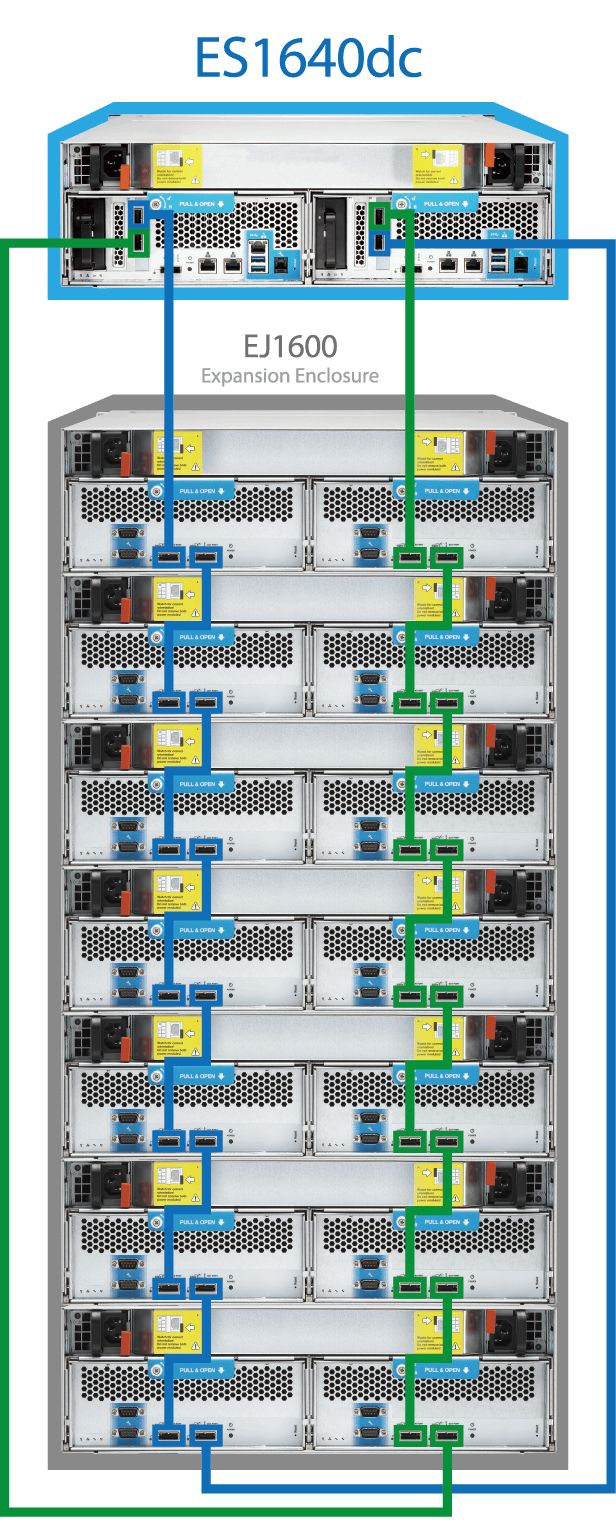
Intelligent Storage ManagerThe QES Storage Manager neatly presents tools and options for managing system storage with an intuitive graphical interface. From reviewing the system storage allocation in the Dashboard, to managing volumes, Storage Pools, disks and iSCSI storage, the Storage Manager provides a centralized place to ease the work of storage management. 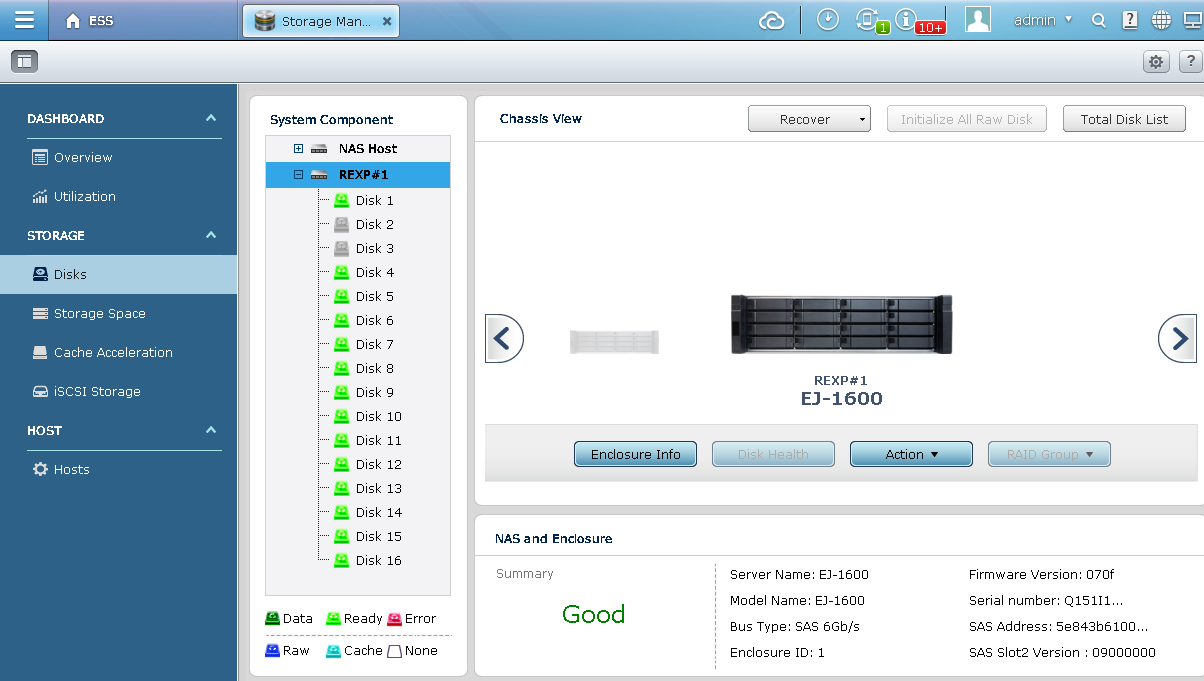 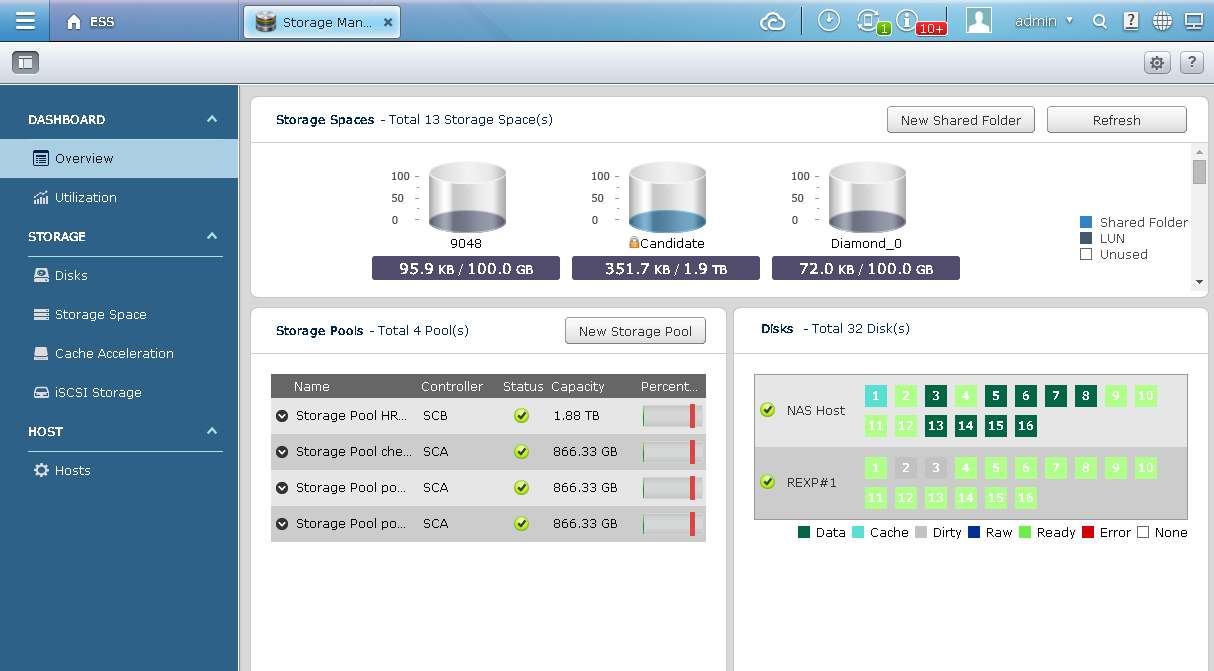
|
|
Optional Accessories:
| Order P/N | Product descriptions |
|---|---|

CAB-SAS30M-8088 |
Mini SAS external cable (SFF-8088 to SFF-8088), 3M The connection between Enterprise ZFS NAS and EJ series JBOD requires 2 additional Mini SAS cables for creating a redundant cross loop configuration. |

CAB-SAS20M-8088 |
Mini SAS external cable (SFF-8088 to SFF-8088), 2M The connection between Enterprise ZFS NAS and EJ series JBOD requires 2 additional Mini SAS cables for creating a redundant cross loop configuration. |

CAB-SAS10M-8088 |
Mini SAS external cable (SFF-8088 to SFF-8088), 1.0M The connection between Enterprise ZFS NAS and EJ series JBOD requires 2 additional Mini SAS cables for creating a redundant cross loop configuration. |

CAB-SAS05M-8088 |
Mini SAS external cable (SFF-8088 to SFF-8088), 0.5M The connection between Enterprise ZFS NAS and EJ series JBOD requires 2 additional Mini SAS cables for creating a redundant cross loop configuration. |
Product Views:
Front View |
Left View |
Right View |
Left Angle |
Right Angle |
Drive Pull-out View |
Rear View |
